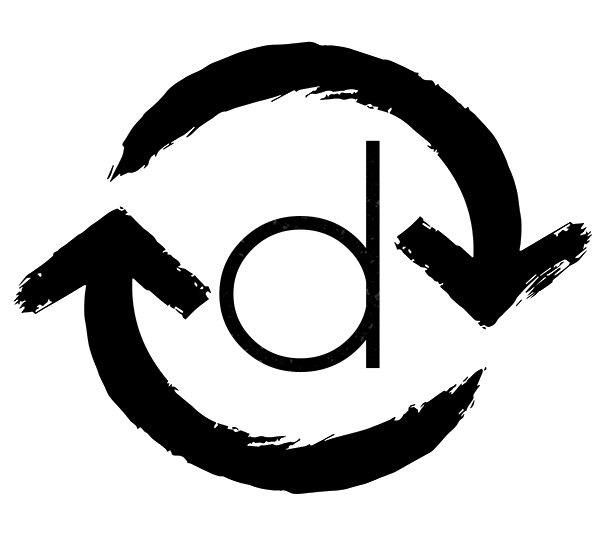danscape - the gear I use the most
Update 16 Jan, 2021
For just a few hundred bucks, you can have everything you need to make excellent content for your friends, family, followers, clients, and for anyone else that you care to share with. Many of the things I’ll list aren’t totally needed but they help make the process smoother and give an extra boost of quality.
Smartphones have been awesome still and video cameras for years now but the most recent round of iPhones (we’re at the 12 now but I still rock the 11Pro) and Galaxies have been simply ridiculous. With more megapixels than you’ll ever use and 4k video, you’ve got all that you need to make fantastic imagery or create videos for a wide variety of purposes. The audio on them is stellar as is but with just a few gadgets, you’ll be able to step up your game even more.
Audio Stuff
The audio tool that I used is often based on the situation but the ones below can be used for a wide mix of purposes. The Rode lav mic has been my “go-to” tool for a while now. With it, and the optional Movo extension cord, I’ve been able to film myself in all but the windiest of conditions without extra pop or fuzz. Those two combined have helped me film loads of interviews of others as well as instructional videos where I or the subject need to stay in one place and a cord doesn’t interfere.
The next step up from there is the Eachshot mini-shotgun mic. It’s proven to be super handy for mobile operations as I’m walking about or if I have another person close to me and I wish to capture both of our voices. My phone, the iPhone 11 Pro, can record video in 1080 HD from the rear camera. That’s handy if you want to make certain that you and your guest are framed properly. I’m comfortable with how and where to aim the lens so I keep the phone turned around so that I can use the 4k-capable front-facing camera. For most applications, you’ll never see a difference but the larger the screen you view the videos on, the resolution matters.
My newest tool/toy is the Shenzen/Sabinetek Bluetooth mic. It’s not fit for live streaming as you need to film though its own app but it is a fantastic option for both self-filming AND for interviews. It has a feature where you can record your voice behind the camera using the built-in mic AND the remote tool to clearly capture your subject. I’ve only used it a few times so far but it’s been a champ.
An update on this product - Though it has some benefits, until the app that it comes with is able to use the main camera at 4k, it’s not as functional an item as I’d like it to be. Plus, they need to figure out a smoother way to split audio between interviewer and interviewee. If there’s ever an app upgrade on that, this mic may become my solid, go to item. Not yet, though.
Gadgets and Gizmos
There are ALWAYS little gadgets and wingdings that make it all a bit easier to film and record. These two splitters have proven their worth quite quickly. With them, you can charge your phone at the same time you’re using a mic.
More than once, I’ve laid in bed recording audio on Garageband while keeping my phone plugged into the charger. The other splitter is for other-than-iphones but I have one and have found many uses for it.
And the Apple dongles? Get a few. They’re cheap. You’re gonna lose them here and there.
There is one tool that has earned its worth more than the others. My gimbal. I have the Zhiyun Smooth 2 but this one, the Smooth 4, is going to be my next purchase when I need one. It has even better stabilization than the 2 and the follow and auto-zoom features on this guy are even better. It holds a charge like a champ and can even be used to power the phone while you’re filming.
Worth every penny! Check out one of the fun hiking videos I made with it while I lived inside Zion National Park.
When it comes to getting your audio and video stuff together and ready for editing, the tools you’ll need there are pretty simple, too. I’m an Apple guy so I’m quite fond of iMovie for the simplest of videos and Garageband for the bulk of my audio work. Both are more than adequate, will produce excellent results, and you can be pretty much an idiot and still figure these tools out.
Windows has discontinued its use of Windows Movie Maker as a free and supported download. You’ve got to buy it now but it’s not ridiculously priced, $40 in most cases. My feelings about the ease-of-use of it are mixed but the end results are pretty good. As an more expensive option, I’d go with Adobe Rush. It is fantastic and simple but comes at $10 a month. I have the full Adobe package so I escape that extra fee. There are better, more advanced bits of software out there and they are worth the effort and expense. These though, are your best points to start off with.
While at the laptop, let’s look at a few tools I use everyday.
The Western Digital series has never failed me. I have a few of all manner of sizes for different uses but the one I use the most is the Elements series. Best of luck to the casual user that goes over 4 TB of data. That’s a BUNCH but if you do need more, they’re reasonably priced.
I’ve upgraded my main microphone. The old Blue Snowball got me far but this Yeti Blackout is a MUCH better model for technical nerd reasons. It’s a great mid-range tool at a sensible price. It’s already proven its worth at being a reliable mic for all the screwy places I end up recording.
There’s always more to get. Yes, you can survive with less than I have on this page AND I cannot tolerate lack of gear as an excuse for not creating good stuff, but there are little things like these that have helped me a bunch over the years.
These are the Amazon brand of light stands and I’ve bought several over the years. They’re inexpensive, sturdy, and lightweight. They’ve held all sorts of light gear, audio stuff, and smartphones and have never failed me.
That AKOAK swivel head? I’ve got two of them. So very many times, I’ve had trouble getting my phone stand to be perfectly straight and level. Plus, I always suggest that you film yourself from just slightly higher than face level. The swivel allows you to raise the stand high enough and then point down a bit.
The lights from LimoStudio are the ones that I currently have and I am 99% happy with them. The only drawback, and it’s a minor one, is that the cords can be a mild hassle at times. Easy enough to overcome but when it comes time for me to get more portable lights, I’m going to go with battery-powered ones. Yes, these may shorten filming time but I rarely shoot long enough to worry about draining batteries.
I’ve added a new tool to my list, one that I should have picked up years ago. This monopod is a fantastic assistant when I’m shooting with a longer lens or if I’m shooting at times that I need a tripod but don’t have time to constantly reset location or the ground is unlevel. Grab one of the great variety of swivel heads with a quick release and you’ll get even more use out of it.
Ok. You’re talented and motivated. You have something to say or share. Because of the current lockdown, you’ve got nothing else to do AND, if you get some of the right tools, you’ll be able to create loads of quality content.
Now go!
Here’s another video made with an iPhone 7 and the Zhiyun Smooth 2.
Be sure to Like and Subscribe, please.